How I want to hear about my pension
There are different ways to get your pension paperwork, so you can manage your pension in a way that suits you.
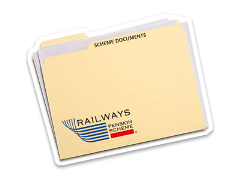
From the end of 2024 you’ll be able to get some of your pension paperwork online rather than by post.
If you prefer to continue receiving paper copies of your communications, you'll need to tell us. You can do that by completing the form on the opt in to paper communications page. Please scroll down to make sure you complete all of the fields.
You only need to complete this form once. It will apply for all of your periods of membership and for any documents that are moved online in future. However, you can change your mind by contacting us at any time.
If you’re happy to get your documents digitally, you don’t need to tell us. But you will need a myRPS account to access them online. You can register here if you haven't already.
If you don’t register for an online account, and don’t opt into paper, your personal documents will still be sent to you by post. However other items, such as newsletters, will only be available on the member website.
You can read more about the different methods of communication and what they mean for you below.
Whether you opt into paper, decide to go digital with an online account, or do nothing at all, you will fall into 1 of 3 categories.
The category you're in could have an impact on:
You can find out more about each category, and what it means for your communication preferences below.
As you've registered for an online account, you've also registered for digital services so you can manage your pension online.
You can choose to receive updates about your account online by email or SMS.
Don't want notifications in your online account? Simply turn them off in the Contact Details section when you log in.
When you log in to your account, we'll send you a one-time unique password to your email address or mobile phone. You can change where you receive the code each time you log in.
If you want to use your mobile, you'll need to verify it in the Contact Details section first.
You can still log in to your online account, as these are separate processes.

As you've registered for an online account, you've also registered for digital services so you can manage your pension online. However, you've also opted in to receive paper copies of your pension documents.
You can choose to receive updates about your account online by email or SMS.
Don't want notifications in your online account? Simply turn them off in the Contact Details section when you log in.
When you log in to your account, we'll send you a one-time unique password to your email address or mobile phone. You can change where you receive the code each time you log in.
If you want to use your mobile, you'll need to verify it in the Contact Details section first.
You'll only have access to the digital services we offer if you register for an online account. This is a really convenient way to manage your pension.
You currently won't receive notifications about your pension.
If you do decide to register for an online account, this doesn't mean that you'll automatically receive notifications. You can update your preferences in the Contact Details section when you log in, and you can turn them off at any time.
When you register and log in to your account, we'll send you a one-time unique password to your email address or mobile phone. You can change where you receive the code each time you log in.
If you want to use your mobile, you'll need to verify it in the Contact Details section first.
The easiest way to manage your RPS pension and actively plan for retirement is to use your myRPS account.
You can get a copy of your Member Guide, ask for estimates, use planning tools, check/update your details... and more.
You can change your channel of choice preferences at any time by calling us on 0800 012 1117.